How to change a line into a shape in Illustrator
In Illustrator, there are line objects and shape objects. Lines are made of points, and shapes are made of boundaries. Since line objects are not easily resized or manipulated, you will want to convert your line into a shape.
Here’s how: select your line, and go to the menu for Object -> Path -> Outline Stroke. It should look like this:
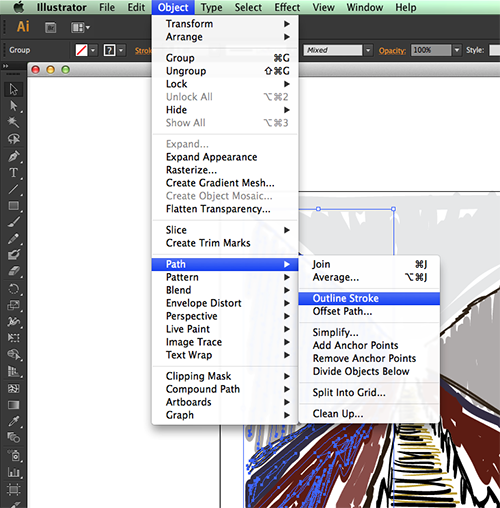
That’s it! Your line is now a shape.
N.B. Line and shape objects have been around forever, so this tip works with Illustrator CS6, Illustrator CS5, Illustrator CS4, Illustrator CS3, Illustrator CS2, Illustrator CS, and earlier versions.